It doesn’t matter how much you baby your iPhone—or if you’ve always kept it in a case. Eventually, your battery will wear down. Batteries are consumables. You use them up. But a bad battery doesn’t mean you have to buy a whole new phone.
iPhone batteries are good for at least 500 full charging cycles before they’re really toast. How quick you run through those cycles depends on usage. I’m only moderately addicted to my phone—so my iPhone 5s battery made it over two years before it really started to crap out. By that time, a fully charged battery got me through about half the day—even with minimal use. The battery indicator would jump from 30% to pretty much nothing. Or the whole phone would just shut off in the middle of a battery-intensive task.
Of course, there are lots of short-term measures you can take to save on battery life—like switching to low power mode, turning down screen brightness, turning on airplane mode, etc. But that’s kind of annoying—and no one wants to live that way forever.
Good news: You don’t have to. Here are a few things you can try that can fix battery-drainage problems, so you don’t have to run out and buy another phone.
Check your battery stats
Some apps can be real battery hogs—and you may not even know it. Go to Settings > Battery, and scroll down to Battery Usage. Check which apps have been taking the lion’s share of your battery’s life in the last 24 hours or the last few days. Are there apps that you can delete from your phone or use less frequently?
Tap on the list of apps to see how they’re using your battery. A quick scan of my usage shows me that I spend way too much time on Facebook. In the past two days, Facebook—running on the screen and in the background—accounted for 37% of my battery consumption. So that’s a good place for me to practice a little battery discretion.

If your Mail app is eating up a bunch of battery in the background, change how often your iPhone fetches new data. Just go to Settings > Mail > Accounts > Fetch New Data. You can also turn off server “push” updates from here.
Check background app activity
While you’re in Settings, navigate over to General > Background App Refresh. Here you can check to see which apps are nibbling away at your battery life when they’re not even open. Lots of apps hijack your WiFi to refresh their contents when they’re running in the background. To save on those battery percentages, you can either turn off Background App Refresh all-together, or just be more strategic with which apps are allowed the privilege of a background refresh.

Calibrate your battery
You pull your iPhone out of your pocket and check the battery: it’s at 65%, but a few minutes later you check again and your battery dropped to under 10%. If this sounds familiar, try calibrating your battery. Lifehacker explains:
“More and more batteries have a digital calibration tool built into them. These “smart batteries” supposedly reduce the need to calibrate, though it’s still recommended when your battery behaves oddly. If you see the battery percentage on your phone jump around a lot (like you could have sworn it was fully charged, and now it’s at 20%,) it’s time to calibrate it.”
Calibrating a battery is easy. Let your iPhone’s battery drop to 0% until it shuts off automatically. Then let it charge uninterrupted back to 100%. That’s it. The process doesn’t magically free up any extra battery life—it just gives you a more accurate estimation of remaining battery percentage. “You don’t want to do this too often though,” Lifehacker warns. “It’s actually bad for lithium-ion batteries to be regularly drained all the way to 0%. That counts as a full charge cycle, which in turn decreases the battery’s total life.”
Get a battery pack or case
If your battery is aging and you need extra life, you can always opt for a battery pack. Sure, they can be a little bulky—but they’re good in a pinch. And lots of them are pretty affordable. Apple makes its own battery case for the iPhone (we’re not massive fans of the design, though). Our friends over at the Wirecutter also tested 28 different battery cases—and they recommend Anker’s $40ish Ultra Slim Extended Battery Case as the best option for the iPhone 6 and 6s.
Whatever battery case you choose, look for one that’s specific to your model and Made for iPhone (MFi) certified. Cheap, knock-off charging accessories can do far more damage to your phone than they’re worth.
Or, you can just …
Replace the battery
Back when my iPhone 5s started acting up, I went through most of the less invasive tactics listed above. But, ultimately, the root issue was a worn-out battery. So, instead of buying a smart case—I decided to grab life by the battery and replace it myself. iFixit has iPhone Battery Fix Kits and battery replacement guides for every model of iPhone. You can also find battery kits on eBay and Amazon—just check the seller reviews, so you know you’re getting a good kit.

Since swapping out my iPhone battery, my phone has been as good as new. Added bonus: replacing my battery cost me about $25—which is a whole lot cheaper than buying a new phone. Plus, replacing my own battery makes me feel like a bit of a badass. Either way, (barring catastrophic accident) I’m extending this phone’s life by a few years—and that’s good for the environment and my wallet. Double win.
Check out more iPhone repair guides here. (PS, the Wirecutter also has a top-notch article with a lot more ways to better manage the battery life on pretty much any phone here.)

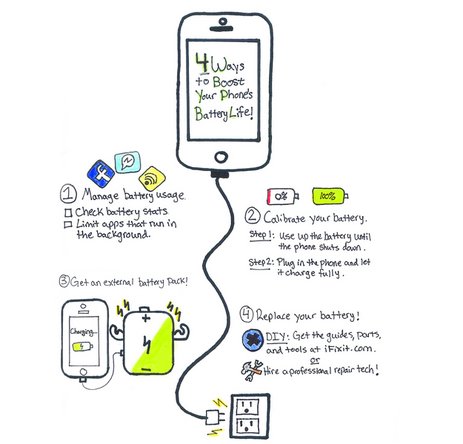



0 Comments