Our Galaxy S22 / S22 Ultra combo teardown video is hot off the presses, but if you’re looking to get in your reading for the day, we’ve got a transcript for you! Plus some high-resolution images, and extra tidbits. You can also watch us break stuff in real time on video, if you like. Did we miss anything? Give us a shout in the comments!
The text below comes from a shooting script for the video above; it may not perfectly reflect the dialogue of that video.
The Galaxy line has finally passed the baton—er, S Pen—letting the Ultra series take over for the popular Note. With the same form factor as a Note, and the same features as Ultras past, are we looking at old news? Not so fast, there’s always more going on under the surface.
X-ray examination

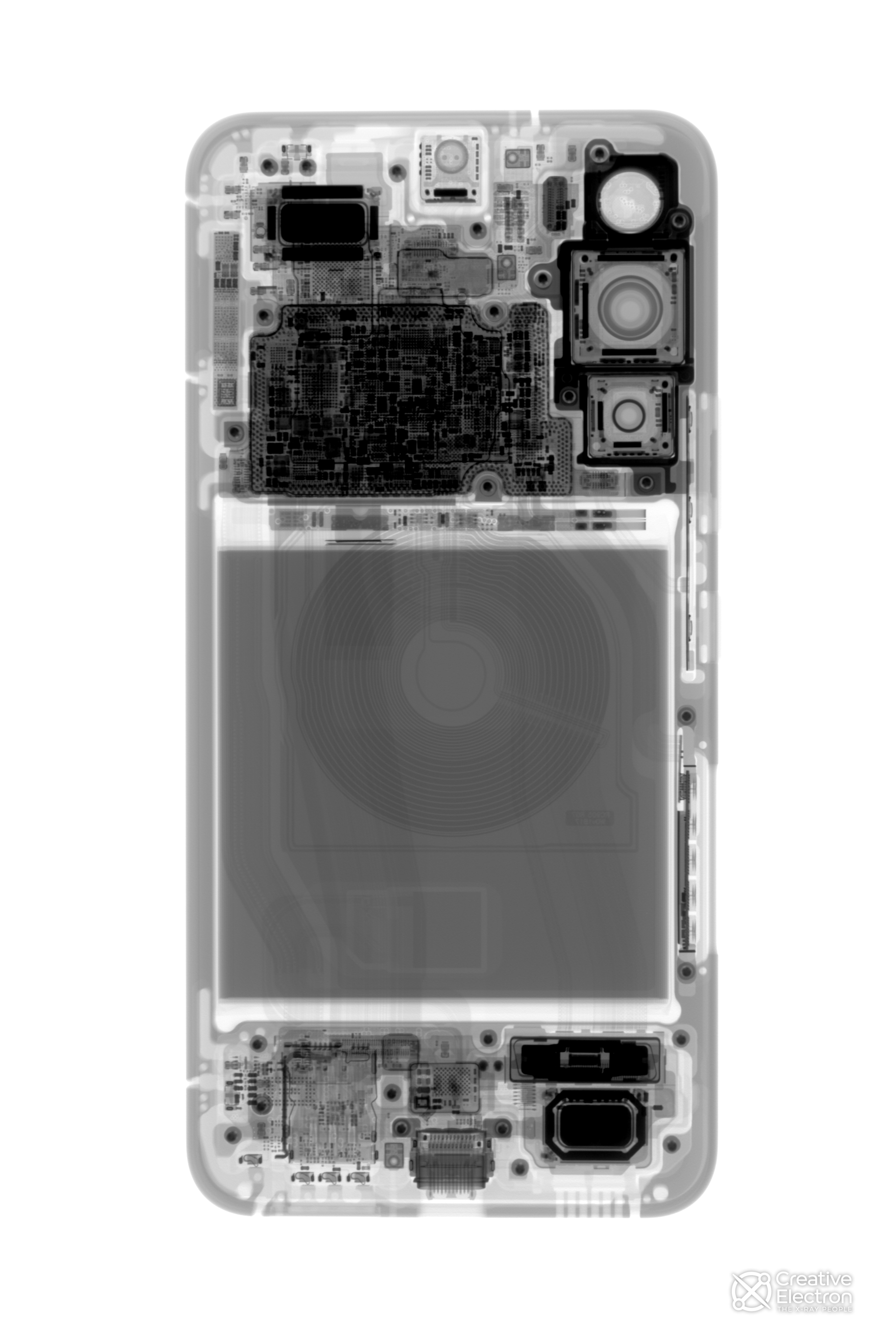
Thanks to Creative Electron’s X-rays, we can see under that surface without even opening it. And, okay yeah this looks pretty familiar inside. Except, where’s the vibration motor? Looks like it may have gotten a significant redesign and migrated to the other end of the phone—might be worth investigating.
Let’s get cracking
With a lot of heat, a suction handle, and some adhesive slicing—no surprises here—we … oops. The noble plastic back experiment of the S21 seems to have failed, Samsung is still using fragile glass backs, and, thanks to some impressive camera bumps, our mat isn’t able to evenly distribute heat.
Samsung used to use expensive jigs to get around this, but it turns out they’ve started recommending lower heat and simple gel packs—at least in French. The adhesive still feels pretty stubborn, but a longer repair that’s actually DIY-friendly is still an improvement. We’re guessing the French repairability index is forcing Samsung away from the dark side and towards repair!


Below the rear panel are the standard coil and covers, which pop right off after removing the Phillips screws securing them in place. Now we can see some of the internal differences: The Ultra has an extra connector for the S-Pen and an extremely hefty extra camera.
Beauty is in the periscope of the beholder
After disconnecting several cables the motherboard lifts out with the rear-facing cameras still attached.
While the S22 has a nice standard trio of cameras—a 50 MP wide, 12 MP ultra wide, and a 3x zoom 10 MP telephoto—the Ultra has some pretty compelling upgrades. Its wide camera has a massive 108 MP sensor. The Ultra also has an additional 10MP telephoto camera with periscope lens.
Samsung introduced a periscope lens camera in the S20 Ultra, and it uses a clever combination of software and lens technology to achieve its 100x zoom. Using an optically stabilized prism, light is bent 90 degrees and shot through a series of stacked telephoto lenses. You can see our green laser dot dancing on the image sensor after getting deflected by the teensy prism.
All that engineering only gets us to 10X optical zoom. For the rest, Samsung uses a combination of cropping, pixel binning (a fancy way to describe combined groups of pixels that gather more light), and standard digital zoom to get you all the way to 100x.
A galaxy of silicon stars
Back to those motherboards—we peel up a lot of thermal management material and our reflow station makes quick work of this board parfait.
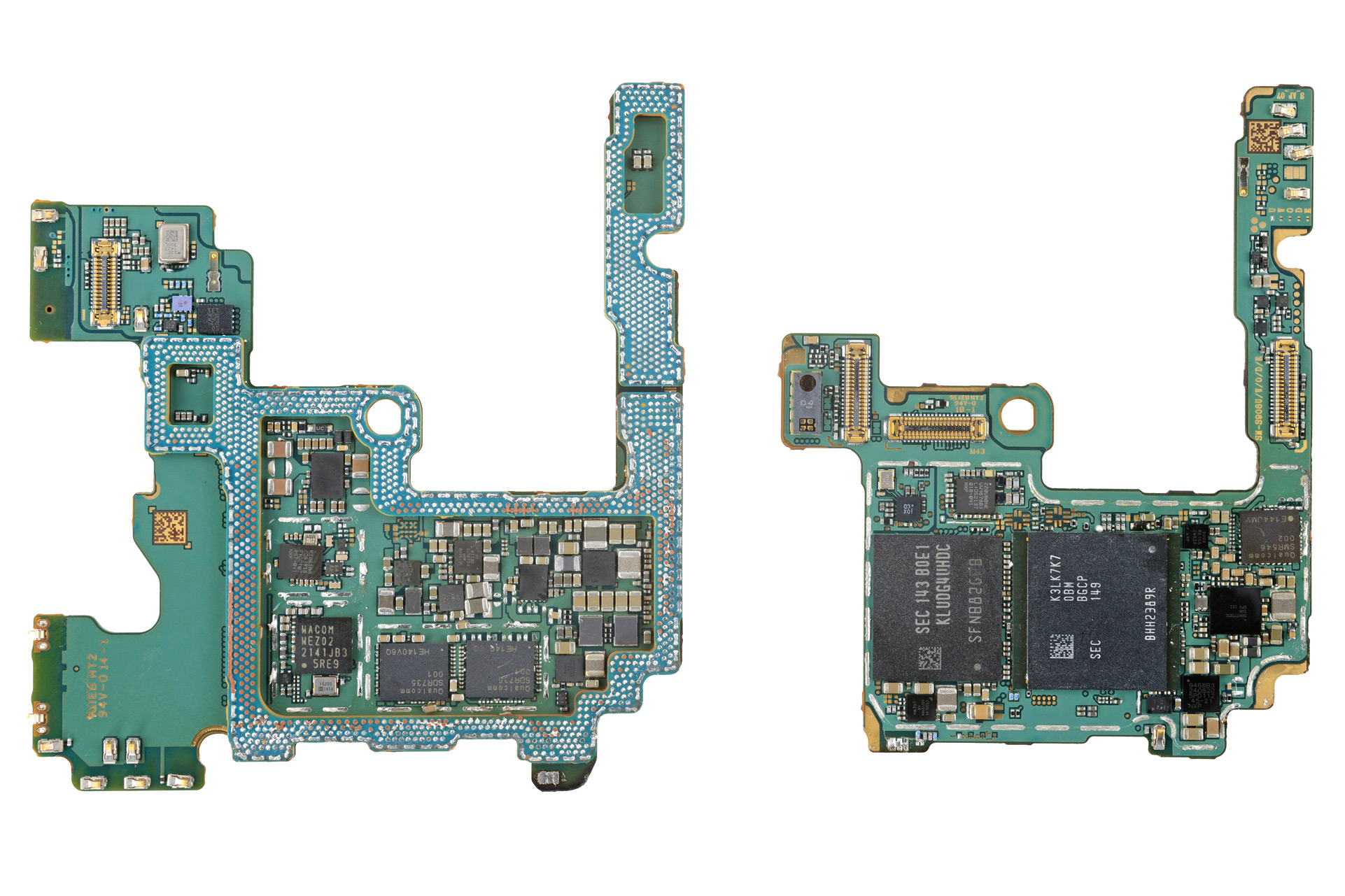

Notable chips include the Snapdragon 8 Gen1 System on Chip, and a “measly” 8 GB of RAM—we didn’t spring for the once-standard 12 GB.
Hungry for more silicon snacks? Our stellar iFixit community has already taken a microscope to this board and figured out what all these chips actually do. Here’s some tasty S22 Ultra chip identification for you, and some vanilla S22 ICs, for dessert. Let us know if you spot anything we missed!
Before we get to the batteries we head down south to the little daughter board, which—after disconnecting some interconnect cables—lifts right out.
These little boards are home to the SIM readers, charging ports, and primary microphones.
Maybe these batteries will be different …
Getting these batteries out is easy thanks to pull tabs—just kidding. These batteries require the usual tedious combo of isopropyl alcohol, suction cup lifting force, and patience.
The S22 battery packs a rated 13.92 Watt-hour capacity while the Ultra weighs in at 18.83 Watt-hours.
Chasing Apple and standing apart
Scraping the bottom of the phone we peel out the earpiece speaker and—hey, wait. Whatever happened to the vibration motor? We go back to the parts pile and snag the lower speaker, and sure enough, it’s got four contact points compared to the upper speaker’s two.
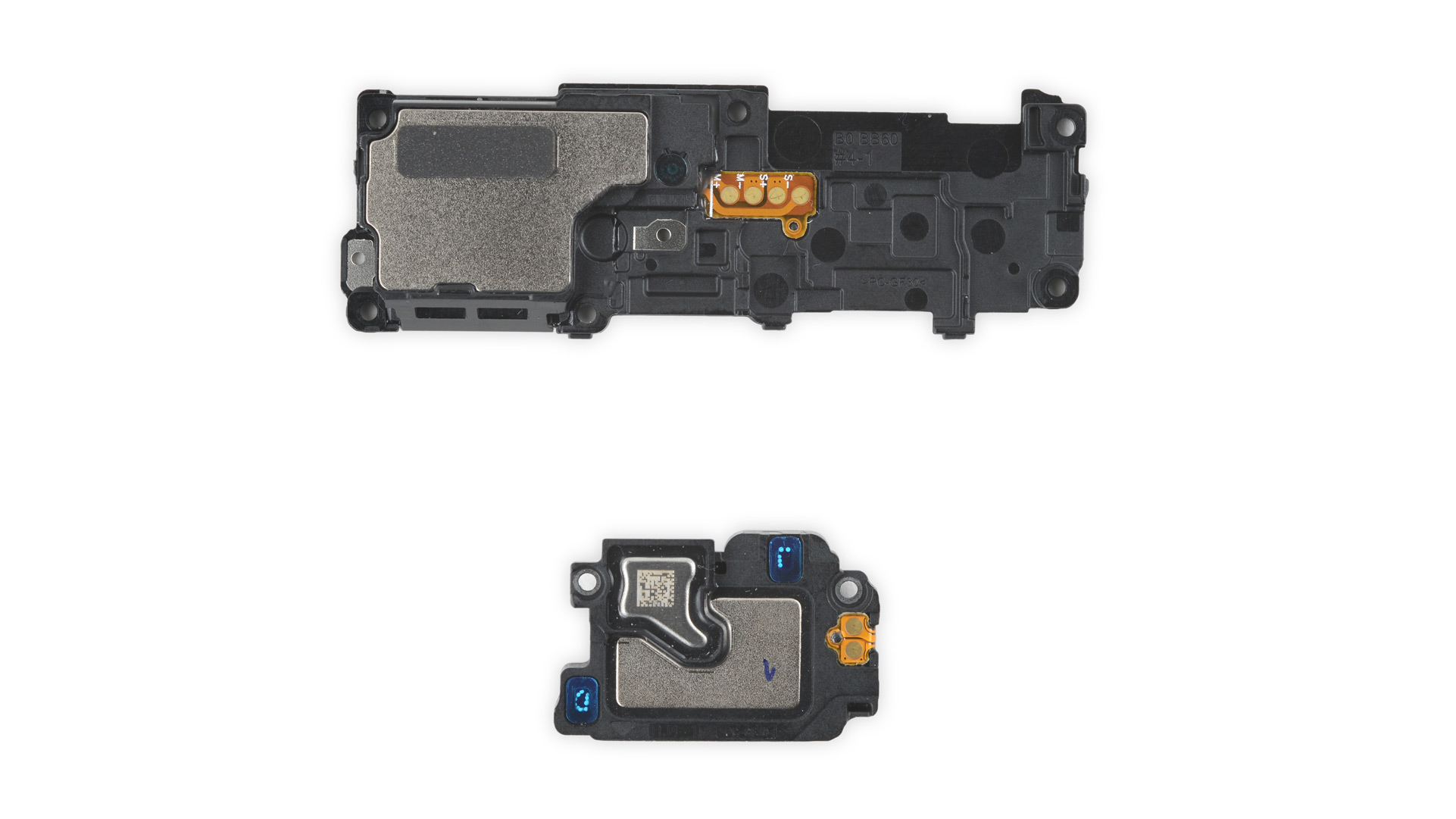
By the looks of it, Samsung is still trying to chase a robust Taptic-Engine-like feedback without sacrificing as much space as Apple does. This new direction may help them turn their typically lackluster haptics into something small and mighty. You’ll have to let us know if it works out, ours … isn’t going back together.
We also wake our sleeping S Pen from its winter’s nap. (Aww, so cute.) 10 years of testing in the Note series was enough to deem it worthy of Samsung’s main flagship.
The black mirror
After a miserable rear panel experience, we’re finally brave enough to tackle the 120 hz refresh rate AMOLED display.
The tight seams and ultra-tough adhesive make screen removal pretty awful, but for once we don’t separate the layers. Phew! Luckily, the only time you should need to do this is if you’re replacing an already-cracked display.
The processor race heats up
Peeling up some more graphite, we get a clear view of the new stainless steel vapor chamber cooling system.
Like traditional heat pipes, vapor chambers are used to transfer and disperse heat from a high energy source—like the S22’s Snapdragon SOC. Stainless steel allows this vapor chamber to be stronger, more efficient, and an ultra thin 0.4 mm.
Come to think of it, we’ve seen a lot of heat dissipation efforts in here: oodles of graphite tape, some serious thermal paste, and now this beefier vapor chamber? At a guess we’d say that catching up to Apple silicon is starting to make Samsung sweat, pun intended. Faster processors tend to throw off more heat, and if you can’t get them to run super efficiently, then you have to bleed that heat off. Our two cents: make this phone just a few millimeters thicker! You’ll have more room for heat dissipation and the space for stretch release adhesive under the battery, it’s a win-win!
Repairability
All told, disassembling the Galaxy S Line hasn’t changed much. In fact, both the Galaxy S22 and the S22 Ultra score a 3 out of 10 on our repairability scale.
- While the only screws are standard Phillips, that’s about the only up-side.
- Battery replacement remains too difficult for a component with a limited life-span, and every repair will require battling through tough adhesive.
- All-too-common screen repairs are not prioritized in the design.
- At the time of our teardown, Samsung has not provided a free public service manual for either device.





12 Comments
Can someone please add a “Donate Now” button, somewhere on this website? Or, can someone post more information about how to invest in ifixit ventures? I just read about your mission after hearing about it from VICE News and I want to contribute financially, as I think your work is immensely important. And, I cannot possibly be the only one! Please do this ASAP. I want you and the work you're doing to be as sustainable as you're trying to make the electronics industry. Thank you so very much!
J. Jewel - Reply
You can always buy some iFixit swag to support the company: https://www.ifixit.com/Store
If you want to support right-to-repair, there are a number of non-profit organizations including http://repair.org.
Steven Bell -
Excellent answer, @botsnlinux!
That's such a kind thing to say, J. Jewel! =] You can help us by spreading the word about the Right to Repair, helping your friends and neighbors fix their stuff, and send them our way if they need guides, parts, or tools.
Amber Taus -
%#*@ why do Samsungs phone looks so ugly and unorganised inside?
Peter Ben Jumanne - Reply
Because samDUNG
Lavkesh Arora -