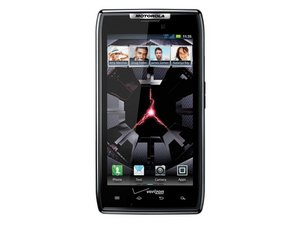Smartphone Repairability Scores
After every smartphone teardown, we rate its repairability. A score of zero means it’s unrepairable and ten is the easiest to repair. You bought it, it should last, and you should be able to fix it—so buy repairable smartphones.
How we rate phones
We all want our devices to be easier to repair—after all, repairability is synonymous with longevity. As much as we wish everything could score a ten, only some will walk away victorious. What makes a repairable device?
To start, points are docked based on how difficult it is to open the device. If you can’t open it, how can you repair it? Once inside, we note what types of fasteners are used. Proprietary screws or glues? Yuck! Phillips screws? Better!
As we continue to examine the device’s internals, evidence of easy-to-swap modular parts, prioritized access to often-replaced components, and upgradeability put big smiles on our faces and more points on the scoreboard. Finally, to score that perfect 10, the device must also have a free, public service manual available from the manufacturer.
Which devices earned our fixer seal of approval? Check out our Smartphone repair score list below, and take a look at tablet repair scores, and laptop repair scores for more product recommendations.