Keyboard & trackpad not working. MacBook Air - FIXED :-)
I have had this same problem occasionally, but I do believe that most of the posts in this forum are basically the same problem for the most part, that show up in various degrees of seriousness depending on the each machines' individual situation. Which is why different fixes work for different peoples systems.
I would like to say thank you to all the contributors to this forum, because using most of the tips has helped me to solve my systems problem. (At least for now) ;-)
Sequence of events that happened in the situation with my machine:
Machine is the first version of MacBook Air from 2008.
- Processor 1.6 GHz Intel Core 2 Duo
- Software Mac OS X Lion 10.7.5 (11G63)
- Model Identifier: MacBookAir1,1
Had no problems at all until the original Factory installed apple battery decided to expand and swell the housing of the keyboard and trackpad. (But the machine is 8 years old. Not sure this is an excuse though.)
- On occasion, where the said problem, my keyboard and trackpad both become unresponsive. I just looked inside the case and ensure that all ribbon cables with a connector on the end were pushed secure. And Voila, when rebooted the machine booted ok, and the keyboard worked for sometime. (Note: there were no messages relayed on the screen at this time regarding bluetooth)
- On a different occasion, the same problem occurred, but this time a message came on the machine while booting that mentioned a bluetooth keyboard and mouse, which i never had connected at all. (note: Somebody else mentioned that in the System Preferences, it's not even recognizing a trackpad as being connected and thinks there is a bluetooth keyboard trying to connect. (I believe that this behaviour is a symptom of the issue) The only button that worked on the computer was the power button.
- As an engineer myself, I have seen all kinds of issues with computers which don't appear to be logical when trying to fault find. Now, after it happened the second time, rebooting and pushing cable connectors didn't work. So I decided I needed to figure out whether the issue was a hardware problem or a software problem. So i decided to checkout some of the tips from this forum.
Decided to Reset the PRAM:
- Shut down the system.
- Locate the following keys on the keyboard: Command (⌘), Option, P, & R. You will need to hold these keys down simultaneously in step 4.
- Turn on the computer. Press and hold the Command-Option-P-R keys before the grey screen appears.
- Hold the keys down until the computer restarts and you hear the startup sound for the second time. Release the keys.
- Also performed an SMC reset whilst booting the machine (shift+control+option+power)
- Turned Bluetooth off. ( I thought this might be related to the bluetooth message that comes up while booting)
- Remove all EXTERNAL cables from machine and reboot
NONE of the above steps worked, but I understand why they might work for others.
Note: While going thru all this testing, I realized that rather than wait for machine to boot up to check whether the keyboard and mouse will work, all you need to do is PRESS the CAPS LOCK button, as the green light won't come on if the keyboard is NOT CONNECTED/WORKING.
I still let it boot up, but this indicator was apparent.
1. So now I am thinking that this is a hardware problem, that in effect also shows up as a software problem. i.e.: If the ribbon cable or a short circuit/open circuit in any of the wiring or circuitry is apparent, then this will affect the way the motherboard/bus and software interact. (This is why I believe the whole bluetooth message shows up while booting)
2. I ran diagnostics. Hold down 'D' on keyboard before grey screen shows up. (Not sure which versions of Mac OS this still works on, but it worked on mine. Mac OS X Lion 10.7.5 (11G63). The diagnostics came up with an issue.
The error message: Alert! Apple Hardware Test has detected an error. 4SNS/1/1/40000000: TsOP-128.000
3. Finally i decided, that the problem is on the left side of the machine close to the where the battery ribbon cable plugs in. Why? Because while booting the machine I decided to GENTLY press the cable connectors on the left side and the board itself, which suddenly brought the trackpad back to life. Then when I stopped pressing, the trackpad stopped responding. Now I'm not sure if any of the circuitry has bad solder joint or a ribbon cable had a broken wire or if a short circuit on the board occurred. But what I do know is that it is definitely a PHYSICAL hardware issue.
4. I repeated the exercise of pressing the connectors etc in STEP 9 since the problem didn't go away and on the first occasion. This time the Trackpad and Keyboard continued to work.
I believe one of 3 things happened:
- There was some kind of bad solder joint and by pressing the circuitry, the joint became more stable and allowed current flow, therefore acting as normal.
- Some part of the circuitry was shorting, and by pressing the board/connectors, the short was released.
- One of the connectors was intermittently disconnecting and by pressing the connectors a better connection was made, therefore the circuitry performed as normal.
The complexity of circuit boards today and the amount of heat that is present around that side of the machine could indeed lead to circuits malfunctioning intermittently, which is why some of the solutions that others tried actually worked. In my case the last attempt of pressing the left side of the circuitry and cable connectors has been working for 24 hours. But I do believe that the situation could and probably will happen again. But I hope it doesn't.
I use my machine while traveling so it does get moved around quite a bit, which could cause something to move within the system that recreates the problem.
As a side note: Bad solder joints are well noted to cause this type of intermittent problem, as when the Bad solder joint occurs, it means a part of a circuit will not be functioning as the joint becomes open circuit which can have a plethora of different outcomes, depending on which part of the circuit is affected.
Hopefully, this will help others with their issues. But remember never to add lots of heavy pressure when doing any of the above, otherwise the board could break so gentle is good.
FYI: Since everything has been working, I decided to run Diagnostics again, and guess what? Test Results show: No Trouble found!
So this now makes logical sense. The issue has been resolved at least temporarily, and the Diagnostics prove that.
Good Luck. Sunbloc

 2
2  2
2  1
1 

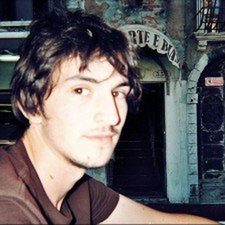





31 Comments
having the same problem but the USB is not working also, try almost every still nothing cant log in can move the mouse or use the keyboard and USB unrsponsive
by Nicodemus Robles
I have the same problem but when I put in a usb flash drive I see the light blink but when I connect a keyboard or mouse it doesn't recognize the connection. Please help me. The only button working on mine is the power button.
by Esther Oisamoje
hi maybe you can change the keyboard in the settings -> keyboard -> input sources ... and the you can choose another keyboard setting for example german keyboards and so on, maybe it is functioning and then you undo it.
by haibikexd
Hello
I am completely stuck. I have a macbook and first, out of the blue, the sound stopped working, 5min later the keyboard was not responding anymore. Now i can't click on anything and everytime i try to relaunch the laptop; there's a dropbox window which opens which means anything i attempt (if it ever works) impacts only the dropbox window. When i click 5 times on the option key it does not do anything. What do i do??? Also note i am a total ignorant as far as laptops go so talk to me in intelligible language please!!!!!! Thank you!!!
by Ema
I had the same problem, with my early 2014 MacBook Air. I opened it and saw fresh milk. My 2-year old had been watching tinga tinga on it and must have decided that it was a good idea to pour milk down the key board. In such case, there is only one thing to do, the distilled water trick. You take out the battery. Then you put your mac on a baking tray and rinse it with distilled water - humidity doesn't kill a computer, it's the salts that does (or the milk). I repeated five time, submerging the mac every time, then drain and put in the oven at 40 C for 4 hours. Plug back in the battery, and it's as good as new (as is mine that I'm writing on now :)
by Henrik Kjellin
Show 26 more comments