My Macbook Pro 13-inch 2017 touchbar model also started showing this issue around two months ago. I did not take it to repair service (and now, with COVID-19 pandemic, it will probably take longer to do so), and I've been closely monitoring it to understand what might be happening.
I wanted to share what I learned:
- As others are saying, when the computer is left resting (lid closed) for enough time, the lines disappear.
- The lines might appear after some time using it, but this will depend on what type of task you are doing. Simple tasks usually do not trigger the heat issue and I can use the computer for hours without seeing them. What I observed is that any task that requires VIDEO PROCESSING (and here I'll guess that means GPU use) will make the problem pop up very fast. Watching any videos, for instance, will trigger the problem after a while.
- Once the problem starts, it will get worse and worse until you close the lid and leave it to cool down. Until now, the problem completely disappeared after cooling down. It did not leave any permanent damage to my screen, no matter how bad it looked before.
- I bought a notebook cooler to see if this would prevent the problem. It didn't.
- I also installed Macs Fan Control and tried using the notebook with 100% fans speed and with the notebook cooler. It did not prevent the problem to appear either.
- The problem did get worse since the first time I noticed it. Now, I see more lines are affected (maybe two times more from the beginning). But it looks like it stabilized in the last month (of course I have started closing the lid as soon as I can when it gets bad).
- On cold days (< 20ºC) the problem seems to be harder to show up. On hot days (> 30ºC), even normal usage might trigger it. If you have air conditioning, this might help you keep working.
UPDATE (22/06/2020)
Two and a half months later, the problem persists. It got worse, but I have been reckless lately and kept using it even after the gray lines were strong. What happens when you push through and keep using it is very strange: the image from the screen you are most time at gets burned at the bottom lines (the number of lines where this happens will increase with usage time) and these lines stop being updated (so your mouse cursor will disappear if you drag it to this region). If you change screens you can see this effect very clearly:
But no matter how worse my screen looked like before putting the machine to sleep, it always came back to normal after some 4 hours resting (between 30 minutes to 4 hours, all seems ok, except that you can still see some of the last burned content overlaying the current screen content, almost like a water mark).
I have a strong feeling that this is not solely related to temperature, because it looks like the more time I let my machine sleeping, the more time I can use it before the lines start appearing. I have this feeling because if I leave it sleeping for about a day and start using it with full GPU power, the issue takes more time to show up than if I do the same after just 4 hours of sleep. Also, if I wait just 30 minutes, the black lines all disappeared and they will come back very, very fast (less than 10 minutes). Once, I have not used my machine for two days and I started using it in a very hot day (over 30ºC), and the problem took a long time to start appearing.
As another user pointed out, putting ice behind the bottom of the screen makes the black lines disappear almost instantly (just to reappear a couple of minutes later). But if you used the machine for enough time and the content started to get burned at the bottom of the screen, then you will also see these burned lines get stronger. So it seems to me that temperature alone doesn't explain the whole situation. Sometimes I almost feel like it is a software/firmware problem, as if a slow overflow of information would start corrupting the data being written in the screen buffer, but this is just a barely supported suspicion.



 4
4  2
2  1
1 

























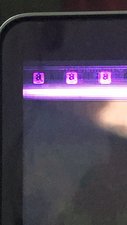


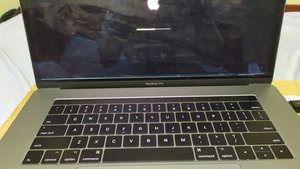
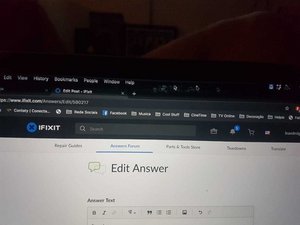
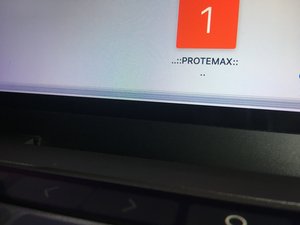




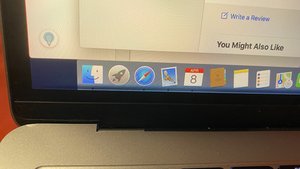
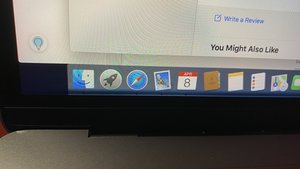









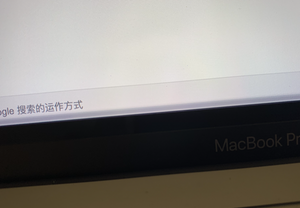





108 Comments
I have the same issue. lines suddenly appeared in menu bar. And i’m out of warranty.
Did they gave you warranty exception?
by borres143
Did you find out how to fix it or get anywhere with this, as I'm having the same problem.
by Chris John
Did anyone get this issue fixed under warranty or an explanation as to the cause? My 2017 13” MBP (TB) is now having the same issue at the bottom of the display.
by max.hopkins1997
I have the same problem as well
by sri ganesh
Same problem here. Anyone with the solution?
by Levin
Show 103 more comments